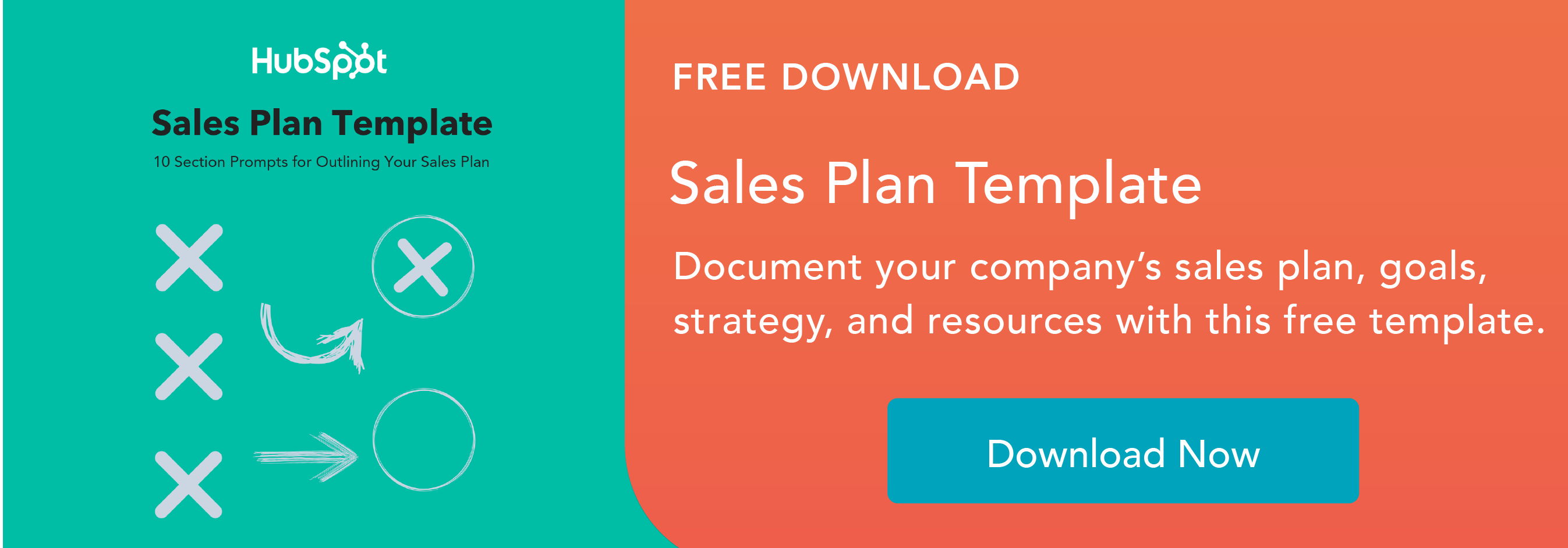Writing an email to a stranger is easy. Writing an email to a stranger that gets a response? Not so easy. The typical professional gets so many messages on a daily basis it's a feat if they even open yours -- let alone reply.
Luckily, at HubSpot, we know a lot about effective emails. Here are our best tips for introducing yourself over email.
How to Introduce Yourself in an Email
- Write a compelling subject line.
- Tailor your greeting to the industry and situation.
- Make your first line about them.
- Explain why you're reaching out.
- Provide value for them.
- Include a call-to-action.
- Say "thanks" and sign off.
- Follow up with them.
1. Write a compelling subject line.
Persuade your recipient to open your email with a compelling subject line. Piquing their curiosity is key; unlike a message from someone whose name they recognize, there's no guarantee they'll read yours unless it grabs their attention.
Take a look at the subject lines that have convinced HubSpotters to click. And take a look at a few of the best subject lines we've seen here:
Networking subject lines:
- "Beers on me?"
- "Can I buy you lunch?"
- "No such thing as a free lunch (until now?)"
- "Long-time [listener, reader, fan], first-time emailer"
Sales subject lines:
- "Do you have an online course for [book]?"
- "40% growth in 3 months -- wow"
- "Have you considered Twitter ads?"
- "Hello from [company]"
Job search subject lines:
- "Curious what working at [company] is like"
- "Are you looking for a [job title]?"
- "Saw [company's] hiring a [job title]"
2. Tailor your greeting to the industry and situation.
It might be one word, but the greeting you opt for makes a difference. If you're emailing someone in a conservative industry, like finance or government, go with the traditional "Dear." If you're emailing someone in a more relaxed industry, such as tech, media, travel, or fashion, use "Hi," "Hello," or even "Hey."
Picking a greeting they're familiar with shows you've done your research.
As for the second part of the salutation: Their name. I recommend referring to them by first name. These days, that's the norm across industries.
Steer clear of "[First name] [last name]", which sounds stilted and robotic, and "Mr./Mrs./Ms. [last name]", which makes you seem young.
3. Make your first line about them.
The opening line is one of the most important parts of an introduction email. Here's where you try to establish relevance. If you succeed, you give your recipient a reason to keep reading.
Even though your first instinct is probably saying something about you -- such as "My name is X and I'm reaching out because …" -- this will quickly cause their eyes to glaze over.
Here are some equally bad first sentences:
- "We've never met, but …"
- "You don't know me, but …"
- "I'm a complete stranger, but …"
Never highlight the fact you're a stranger -- it's like telling your recipient your email will probably be irrelevant.
Instead, you want to lead with something about them. After all, most people like talking about themselves more than any other topic.
HubSpotters loved these openers:
- "I noticed you manage one of the software teams at HubSpot."
- "Just saw your post at the HubSpot blog about organizing posting calendar in terms of topic clusters."
- "Have you ever thought about turning your book into an online course? Or creating an online course based on the same topic as your book?"
- "I'm inspired by the work you've done, not to mention your unique career."
- "I've never learned so much from a single piece of content."
Want more inspiration for your salutation? Check out these email opening lines and greetings that put "Hi, my name is" to shame.
4. Explain why you're reaching out.
Now that you've stimulated their interest and genuinely complimented them, it's time to connect the dots.
For example, let's say you're hoping to set up a networking meeting so you can learn more about their role (and potentially get a job referral).
If your first line is "You've done an impressive job at [company] building [X strategy] and revamping [Y program]", your second line might be, "I'm considering a career in [person's field] and would love to buy you coffee so I can learn more about it from an expert."
Or perhaps your goal is booking a sales call. Your first line might be "I see you host several campus events per year," and your second could be "I work with companies like Facebook and Google to help promote their college recruitment events."
The key is making your explanation as relevant to your recipient as possible. You want them to feel special -- not like one person on a list of 100 that you're emailing. And always make sure you're writing sales emails prospect's actually want to read using this five-step process.
5. Provide value for them.
Before you ask for anything, you need to provide value. Thanks to the principle of reciprocity, receiving value makes people want to return the favor.
In Influence: The Psychology of Persuasion, Dr. Robert B. Cialdini describes a study in which an unknowing test subject received a can of soda from the researcher. The soda cost $0.50.
Later, the same researcher asked the participant to buy $5 worth of raffle tickets. Agreement rates were much higher than for participants who didn't get any soda.
A thoughtful, authentic compliment can definitely provide value, so if you've already said something nice in your first few lines, you don't necessarily need to do more. However, it doesn't hurt to go a little further. Here are some ideas:
- Review their book on Amazon, Goodreads, etc., and share the link
- Recommend an article they might find helpful
- Suggest a useful app or tool
- Offer to introduce them to someone who they'd benefit from knowing
6. Include a call-to-action.
The final piece of the puzzle? Your call-to-action (CTA). Remove as much friction from your ask as possible; if you want them to meet with you, for example, provide a link to your meetings tool so they can instantly see when you're both available and book a time. Or if you want them to review a post you've written, include the attachment so they can immediately read it.
Take a look at these sample lines:
- "Would you be willing to comment on the LinkedIn post I wrote? It would be great to have your unique perspective (and hopefully get some discussion going)."
- "If you're thinking about how Greener could apply the concepts in the guide, I have some ideas I'd love to share. Here's the link to my calendar: [Link]."
- "Are you open to answering a few questions about your experience working at HubSpot? Happy to chat over phone or email, whatever's more convenient."
Try to strike a balance between polite and confident. Phrases like, "I know you're busy, but …", "I'd normally never ask, however …", "You probably don't have time, so …", "It would mean the world to me …" and "I'll be forever in your debt if …" make you seem desperate -- and suggest your recipient would be massively inconveniencing themselves by saying yes.
Because you're reaching out to a stranger, your request shouldn't be that excessive or unreasonable. If it is, that's a completely separate issue. Don't hurt your chances of a "yes" by sounding insecure.
7. Say "thanks" and sign off.
No need to write anything more. The best emails are short, sweet, and concise. After all, extra information or unnecessary details lessen the probability your recipient will actually read the email -- they'll be too put off by its length. You also run the risk of distracting them from what actually matters.
With that in mind, say "thanks," "thank you," or "thanks so much" (depending on the size of your request), and add your name. Looking for more sign off ideas? Try one of these powerful email closing lines that'll intrigue your recipients and prompt responses.
8. Follow up with them.
If you send this incredible introduction email and the unthinkable happens (i.e., they don't respond) send a follow-up email they won't be able to ignore. Here are a few things to try:
- Send them actionable advice.
- Send a how-to guide and offer to follow up in person.
- Share weaknesses in their business and solutions you've identified.
- Share relevant industry articles/news.
- Respond to a social media message, then follow up with more.
- Reference a blog they wrote and ask a question about it.
- Invite them to an upcoming event.
- Bring up a pain point your buyers face and present a solution.
Want more tips on great follow up? Here's a guide to sending a follow-up email after no response.
Introduction Email Template
Now that you have all the building blocks, let's see each section in action working together as a full introduction email.
Hello Elena,
I'm inspired by the work you've done in customer success, not to mention your unique career path.
I saw your recent article on managing surges in support tickets and had to reach out. I've helped companies like yours easily manage accelerated support tickets, which has contributed toward as much as 40% growth in as few as three months -- this case study illustrates how.
If you're interested in learning how to implement some of these strategies in your team, I'd love to share more. Here's a link to my calendar [insert link].
Thank you,
Caroline

How to Introduce Yourself to a Group
Maybe you just started a new job or joined a different team, and you need to introduce yourself to a group of people. Use this template to create your email introduction.
Hi all,
I'm the new sales director for the enterprise sales team. I wanted to take a moment to say an official hello.
The work you've done and the numbers you've hit have been key factors in our successful year. And I'm thrilled to work with you more closely over the coming months.
In the future weeks, I'll be reaching out to everyone so I can meet you all and say hello. Should you have any questions or concerns during this time, don't hesitate to reach out to me directly -- my door's always open.
Looking forward to working with you all.
Thank you,
Katrina

By Way of Introduction
"By way of introduction" is a common phrase just as commonly misused. When introducing a new topic, person, or idea, you would say, "By way of introduction ..." and include examples or anecdotes to give your new subject context. For example, "Our next guest will be Aja Frost, by way of introduction, I'd like to share a few of Aja's accomplishments with you."
"By way of introduction" is a phrase that can be used when introducing a new person. And below we'll take a look at the best way to introduce others via email.
How to Introduce Someone via Email
If you have a contact who would benefit from connecting with a friend or colleague of yours, use this template to introduce them via email. Include reasoning for the introduction and make sure the connection will be valuable for both individuals.
Hi Kelly,
Please meet Rob Cortez, a manager for our top-performing, mid-market sales team. He previously managed sales operations at a tech startup, [Company Name], and has insight into new sales ops technology. He's interested in our sales operations and would love to learn more.
Kelly is a senior manager on the sales operations team and she's reviewing the tools and software the team's using for the next year.
I've copied Rob on this email so you can connect about sales operations and technology -- and I'll let you two take it from here.
Best,
Valentina

How to Introduce Yourself to a Recruiter/Hiring Manager
Sure, you might spend hours polishing your resume and cover letter for a job -- but do you give the submission email any love before hitting send?
When recruiters are sorting through applications, you want to do everything you can to stand out. The first step is sending a thoughtful introduction email. Don't write a novel, but do write a friendly and professional "Hello" note.
In the example below, I state the reason for my email, share no more than one sentence explaining why I'd be a good fit for the role, and offer to provide more information upon request.
It's concise and gives my application a little extra shine.
Hello Sara,
I'm pleased to share my resume and cover letter for the position of Sales Development Representative at SpotHub. I'm confident my background as a BDR for Sales-R-Us has equipped me to succeed in this position, and I'm excited to submit my application.
If I can provide you with any further materials to illustrate my fit for this role, please don't hesitate to reach out.
I appreciate your time.
Regards,
Meg Whitton

How to Introduce Yourself to an Executive
Getting a response from a CEO or executive is tough. But your introduction can make all the difference. Remember a few things when crafting your email.
First, make your ask gentle and advice-driven. Executives are great with people and usually love helping others. Open your email with a request for information or advice, instead of a request to sell.
Another great tip: compose your email to them on your phone. Executives are busy and often check emails while they're on the go. Compose your email on the phone, to make sure you're providing them with a good reader experience.
And don't forget to put your email signature to work.
Hello Amber,
I noticed you recently unveiled a shiny, new rebrand for BlueHouse Designs. It looks fantastic, congratulations!
My name is Amy, and I'm interested in learning more about what drives executive teams to determine it's time to rebrand. Would you have time for a 15-minute phone call to walk me through your decision to rebrand?
Regards,
Amy Polish
[Company name]
[Company tagline]
[Website link]

How to Introduce Yourself to a Gatekeeper
Never underestimate the gatekeeper. Set yourself apart by offering to help them before you help yourself. In the example below, Liz provides value to the gatekeeper and explains that she wants to "earn" the introduction to Tom's boss.
Hi Tom,
I know you likely get a lot of email from salespeople trying to get through to your boss. I'm no different -- except that I want to earn the right to be passed along to Amber.
My name is Liz, and I help companies like yours decrease hiring time by up to 25%. So, that marketing coordinator your team is currently hiring? I can get a top candidate in that role faster.
Have I earned a few minutes with Amber? If so, feel free to book time on my calendar, here: [Insert calendar link]
If not, I've got more up my sleeve.
Regards,
Liz Prater

Introduction emails don't have to be awkward or unreliable. Follow this formula, and your introduction emails will go over like a charm. And if you're looking for more email tips, check out these less pushy alternatives to "As Soon As Possible" next.







 Think of your sales process as the high-level map of the steps your team takes, while your sales methodologies are the different ways your team can approach the sales process.
Think of your sales process as the high-level map of the steps your team takes, while your sales methodologies are the different ways your team can approach the sales process.